

Follow the steps below to crack ZIP file password using cmd. Step 1: Download the “John the Ripper” tool from the link given above. Step 2: Unzip the downloaded file on your computer. Note: John the Ripper is not Installation Version. Step 3: After unzipping the file, change the name from “XYZ” to “John” and save it on your PC. Step 5: After opening the Run folder, create a New Folder and name it “Crack.” Step 4: Now, open the unzipped file and open the “Run” folder in it. Step 6: Copy the password-protected ZIP file you desire to break the password and paste it into the Crack folder. Step 7: Go back to the desktop screen and open Command Prompt. Step 8: Execute the command “cd desktop/john/run” on the command prompt and press enter.

Step 9: Now execute the command “ZIP2john.exe crack/YourFileName.ZIP>crack/Key.txt” and press the Enter key. This will create ZIP file password hashes for cracking the password from the ZIP file. Step 10: After the above step, pass hashes will be created in the “Crack” folder we created before. Password Hash can now be checked in the same folder. Step 11: Now, using the same password hash, we will use a simple command and crack the password from the ZIP file. Go to the command prompt and execute the following “john –format=ZIP crack/key.txt” command and press the Enter key.
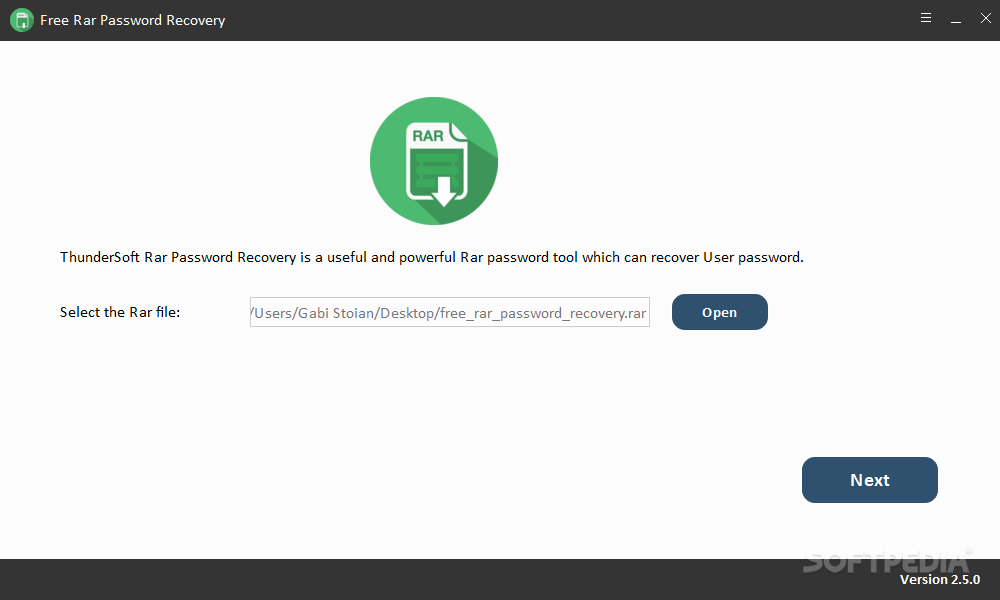
Your ZIP file password will be cracked after this step. #ADVANCED ZIP PASSWORD RECOVERY DICTIONARY CRACKED#


 0 kommentar(er)
0 kommentar(er)
